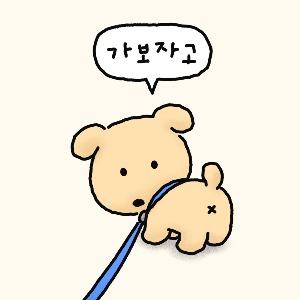앵하니의 더 나은 보안
24년 4월 기준 iOS 탈옥법(trollstore/BootStrap/roothide) 본문
서론
iOS에 Bootstrap이라는 탈옥툴 아닌 탈옥 툴이 생기면서 탈옥이 쉬워졌다.
그래서 간단히 정리해보려 한다.
본론
사전 환경
시연은 아이폰 6s에 15.8.2 버전의 ios을 가진 단말기에서 수행했다.

탈옥에 수행되는 도구, 파일들은 모두 트롤스토어 설치 가이드를 참고했다.
Installing TrollStore | iOS Guide
ios.cfw.guide
트롤스토어 설치 가이드를 따르면 15.8.2는 트롤스토어 설치 가능 대상에 속한다.

그리고 아이폰 6s는 칩셋 A9를 사용하므로 TrollInstallerX를 사용해 트롤스토어를 설치해야 한다.
그래서 TrollInstallerX를 아이폰 단말기에 설치하고, TrollInstallerX를 사용해 TrollStore 설치, 이후 BootStrap를 설치하여 탈옥을 진행한다.
> TrollStore2.ipa를 바로 sideloadly로 설치하면 안되는지는 의문.
일단 가이드에서는 TrollInstallerX를 설치하고 해당 어플리케이션에서 TrollStore를 설치하라고 한다.
나중에 어떻게될지 모르니 우선 TrollSotre2.ipa를 업로드 해 두겠다.
탈옥 수행
먼저 TrollInstallerX를 설치하기 위해 TrollInstallerX ipa 및 sideloadly를 아래 링크에 접속해 각각 다운로드 및 설치를 진행한다.
Release 1.0.1 · alfiecg24/TrollInstallerX
TrollInstallerX v1.0.1 Changes: Add success message at the end of the installation Fix bug in supported version checking Add (untested) support for early iOS 17.0 betas Edit: early iOS 17.0 betas...
github.com
Sideloadly - iOS, Apple Silicon & TV Sideloading
v0.8 - Initial release v0.9.2 - Detect iOS version and toggle bundle ID mangling if necessary - Added debugging output in attempt to fix "device already registered" issue - Fixes an issue which prevented people from opening Sideloadly after updating Sm
sideloadly.io
이후 설치한 Sideloadly를 사용해 TrollinstallerX를 탈옥하고자 하는 단말기를 대상으로 밀어넣는다.
이때 Apple ID와 패스워드 입력이 요구된다.

Sideloadly 이용중 에러가 발생한다면?
유형 1
Remote Anisette is not available for you; iTunes Anisette not available; Remote Anisette is not available for you; Cannot continue!
위와 같은 에러가 발생한다면 sideloadly를 64비트가 아니라 32비트 프로그램으로 다시 설치 후 진행해야된다.
From the sideloadly community on Reddit
Explore this post and more from the sideloadly community
www.reddit.com
유형 2
Fix for "Your session has expired. Please log in." and potentially other login issues
위와 같은 에러가 발생한다면 아래 과정을 따르면 된다.
- Win+R을 눌러 실행창을 켠 뒤 %ProgramData%를 입력 후 확인 클릭

- %ProgramData%경로가 열리면 %ProgramData%/Apple Computer/iTunes에 접근, adi 폴더를 삭제하거나 adi.bak으로 폴더명 변경

- 이후 설치 다시 진행
참고 :https://www.reddit.com/r/sideloadly/comments/wm5tjf/comment/ip88jf5/
jesuskri's comment on "Fix for "Your session has expired. Please log in." and potentially other login issues"
Explore this conversation and more from the sideloadly community
www.reddit.com
그렇게 sideloadly로 trollstoreInstallerX를 설치가 됐다면, 단말기에서는 설치할때 사용했던 ID의 사이닝 인증서를 신뢰한다고 체크
설정 > 일반 > VPN 및 기기 관리 > 개발자 앱 중 본인이 사이닝 수행에 입력했던 ID > 신뢰 클릭

이후 바탕화면에서 설치된 TrollInstallerX 어플리케이션을 실행, ‘Install TrollStore’ 클릭하여 TrollStore 설치

TrollStore 설치 후 TrollStore로 BootStrap을 설치하기 위해 사파리에서 https://github.com/roothide/Bootstrap 로 접근, 최신버전의 BootStrap.tipa 다운로드, 다운로드한 tipa 파일 클릭

클릭 후 공유하기 > TrollStore 클릭 > TrollStore에서 Bootstrap Install 클릭

이후 Bootstrap이 설치되면, Bootstrap을 실행하여 ‘Bootstrap' 버튼 클릭

이후 Bootstrap이 실행돼 스프링보드가 재부팅되면 Sileo와 Zebra가 설치된것을 확인 가능, 해당 어플리케이션에서 다양한 트윅을 ‘roothide’버전으로 다운로드해서 사용하면 됨

실제로 해당 방식으로 탈옥을 수행하게 되면, 기존 방식의 탈옥패턴은 아닌지라 여러 어플리케이션에서
탈옥상태임을 탐지하지 못함
무결성 검증 수행
그리고 이렇게 탈옥했을때의 장점은 이게 다가아니라 여기서 무결성검증이 매우 쉽다는 것
그 방법은 바로 BootStrap의 트윅 인젝션 기능을 활용하는 것
BootStrap에서 어플리케이션 내에 트윅 인젝션을 할 수 있도록 앱 변조를 수행할 수 있다.
BootStrap에서 ‘앱 리스트’ 클릭

앱 리스트에서 트윅 인젝션 또는 무결성검증을 위해 앱 변조를 수행할 앱 선택하여 활성화

이후 앱 변조가 이루어 진 뒤, 앱을 실행해보면 무결성검증을 수행하는 앱에서는 앱이 변조됐으므로 실행할 수 없게 된다.

결론
iOS 탈옥과 무결성검증이 필요하다면 BootStrap을 애용하자.
BootStrap 최고
'보안 기술 > iOS' 카테고리의 다른 글
| iOS LLDB (0) | 2024.06.23 |
|---|---|
| How to analyze Unity Based iOS Games (2) | 2024.06.23 |
| 테스트 단말기 iOS를 특정 버전으로 업그레이드(다운그레이드) (2) | 2023.10.01 |
| iOS에서 USER CA의 완전 신뢰 기능을 확인할 수 없을 때 (0) | 2022.07.18 |